我的语句是 n().e()[:5].n() as paths return paths limit 10
我想把 name == ll 的点调成绿颜色:
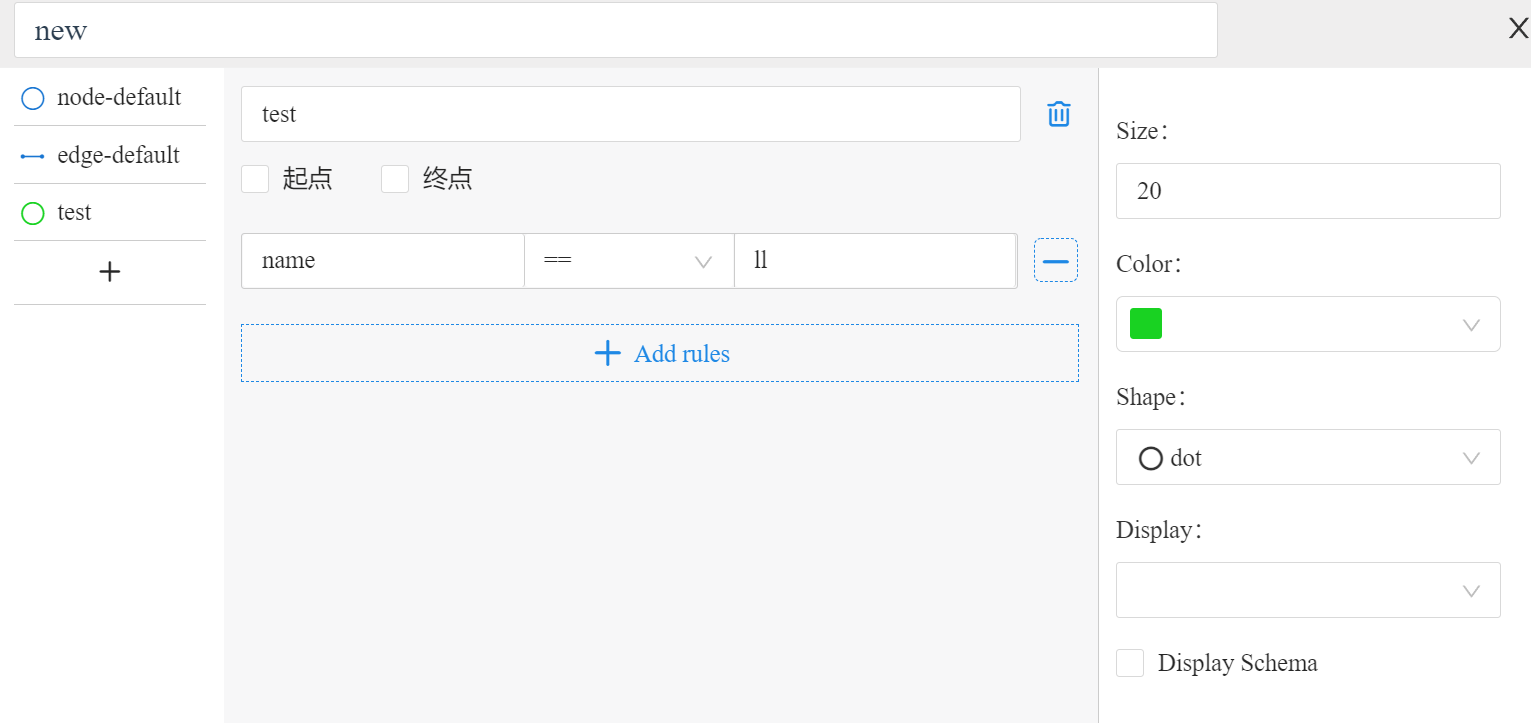
但是不成功
申请证书
证书详情
| ID | |
| 产品 | |
| 状态 | |
| 核数 | |
| Shard 服务最大数量 | |
| Shard 服务最大总核数 | |
| HDC 服务最大数量 | |
| HDC 服务最大总核数 | |
| 申请天数 | |
| 审批日期 | |
| 过期日期 | |
| MAC地址 | |
| 申请理由 | |
| 审核信息 |
用户邮箱:
当前未申请证书.
| Certificate | Issued at | Valid until | Serial No. | File |
|---|
| Serial No. | Valid until | File |
|---|
Not having one? Apply now! >>>
| ProductName | CreateTime | ID | Price | File |
|---|
| ProductName | CreateTime | ID | Price | File |
|---|
No Invoice
我的语句是 n().e()[:5].n() as paths return paths limit 10
我想把 name == ll 的点调成绿颜色:
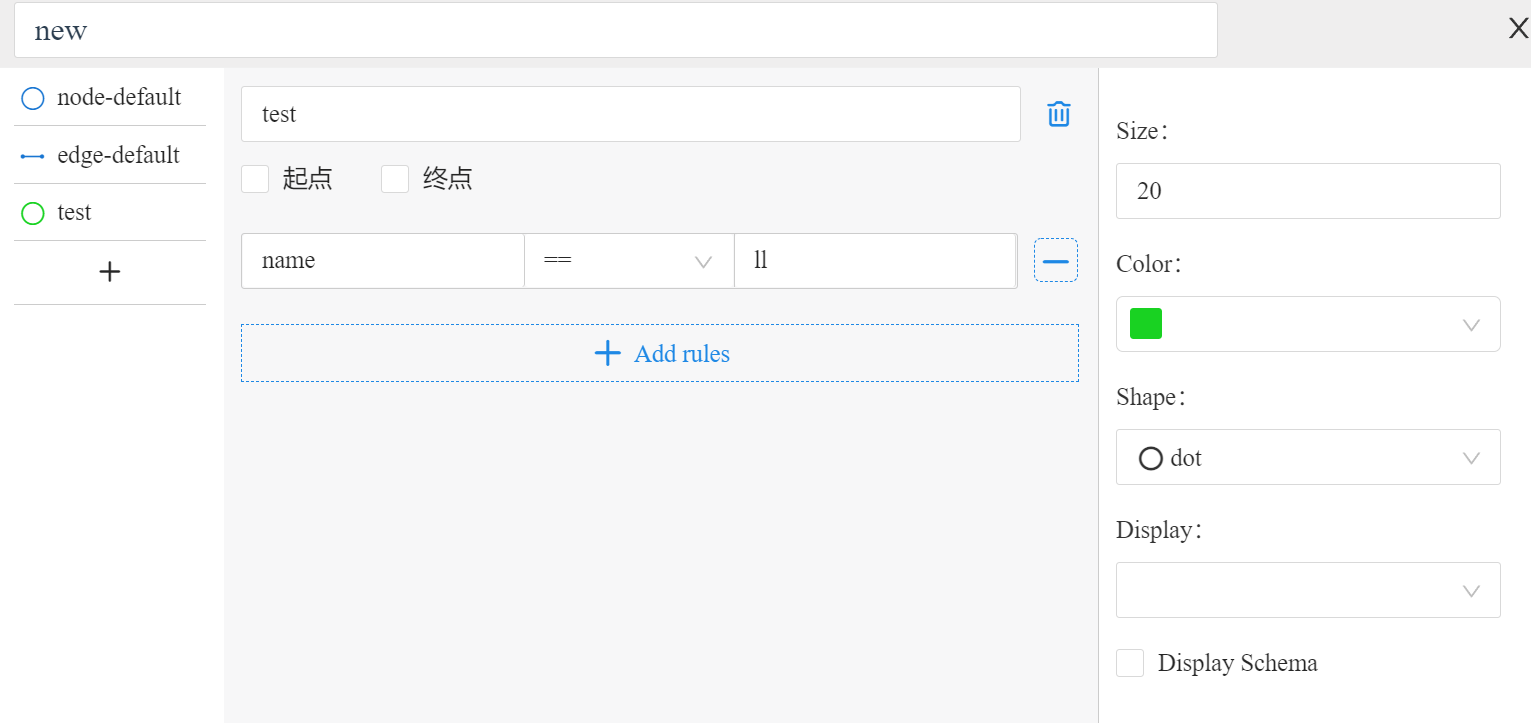
但是不成功
1 个回答
你好 我在使用的也遇到了 类似的问题,将查询语句改为 这样:n().e()[:5].n() as paths return paths{*} limit 10 然后你再试一试 看看有没有解决这个问题。
这样写就可以显示颜色了,为什么多写一个{*}就能成功呢?
wanyisun2022-04-18
返回 paths{*} 时,path 中的点、边携带了所有属性,因此 Manager 可以依据点的 name 值进行样式显示。 如果返回的是 paths,此时 path 中的点、边仅携带系统属性和 schema 信息,未携带用户定义的普通属性,因此 Manager 无法进行样式判断。 这是使用 Manager 进行样式调整是最常见的失败原因。
Ultipa Admin2022-04-19